INNOVA 6100P OBD2 Scanner SRS Engine ABS Code Reader Oil Light Reset Automotive Diagnostic Tool for OBDII 12V Cars SUV Minivan Light Truck EOBD OBD Car Live Data Full OBD2 Functions Turn off MIL
INNOVA 6100P OBD2 Scanner SRS Engine ABS Code Reader Oil Light Reset Automotive Diagnostic Tool for OBDII 12V Cars SUV Minivan Light Truck EOBD OBD Car Live Data Full OBD2 Functions Turn off MIL
53.69$
| In Stock
1000 in stock
Product Description
Be the first to review “INNOVA 6100P OBD2 Scanner SRS Engine ABS Code Reader Oil Light Reset Automotive Diagnostic Tool for OBDII 12V Cars SUV Minivan Light Truck EOBD OBD Car Live Data Full OBD2 Functions Turn off MIL”

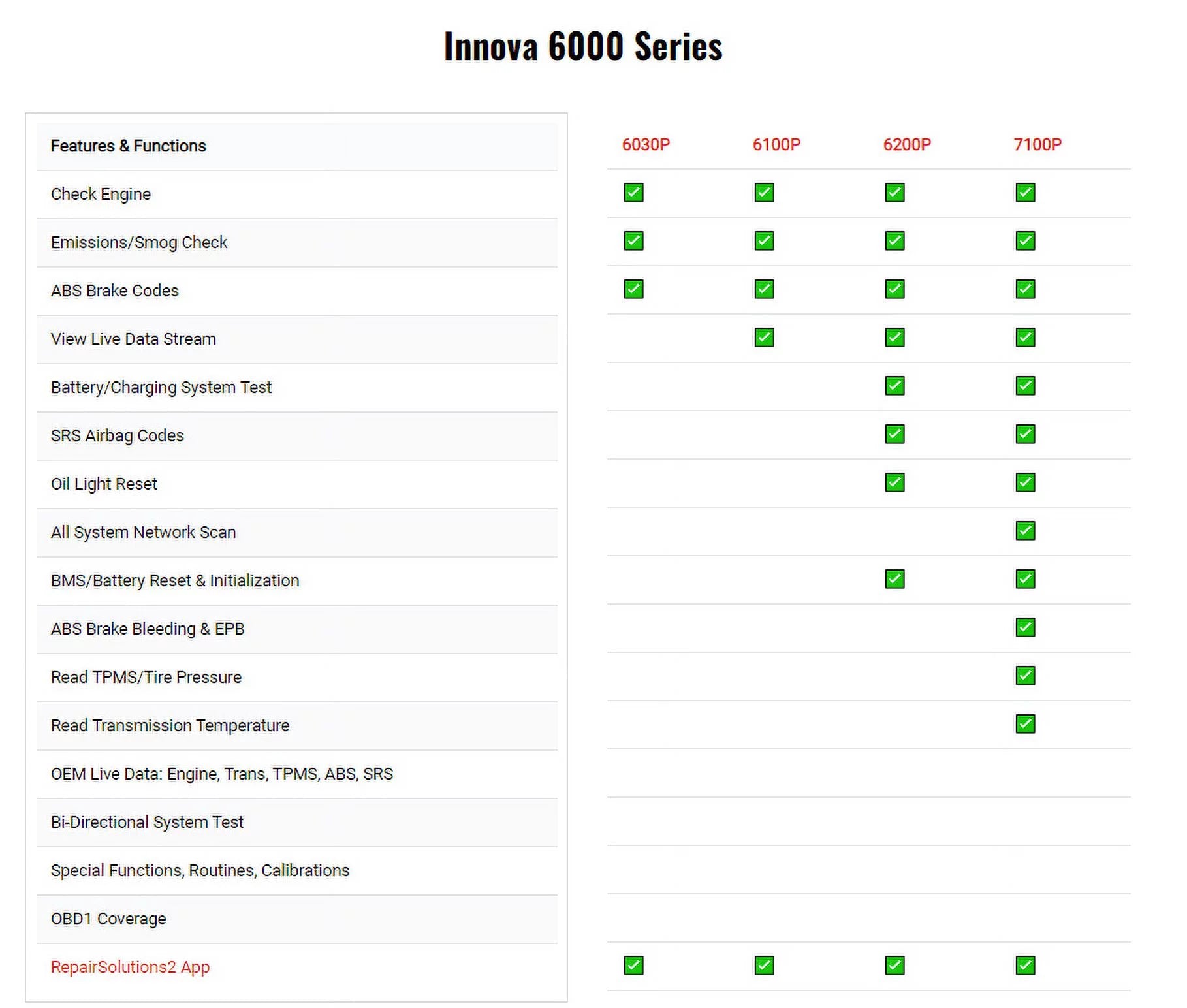
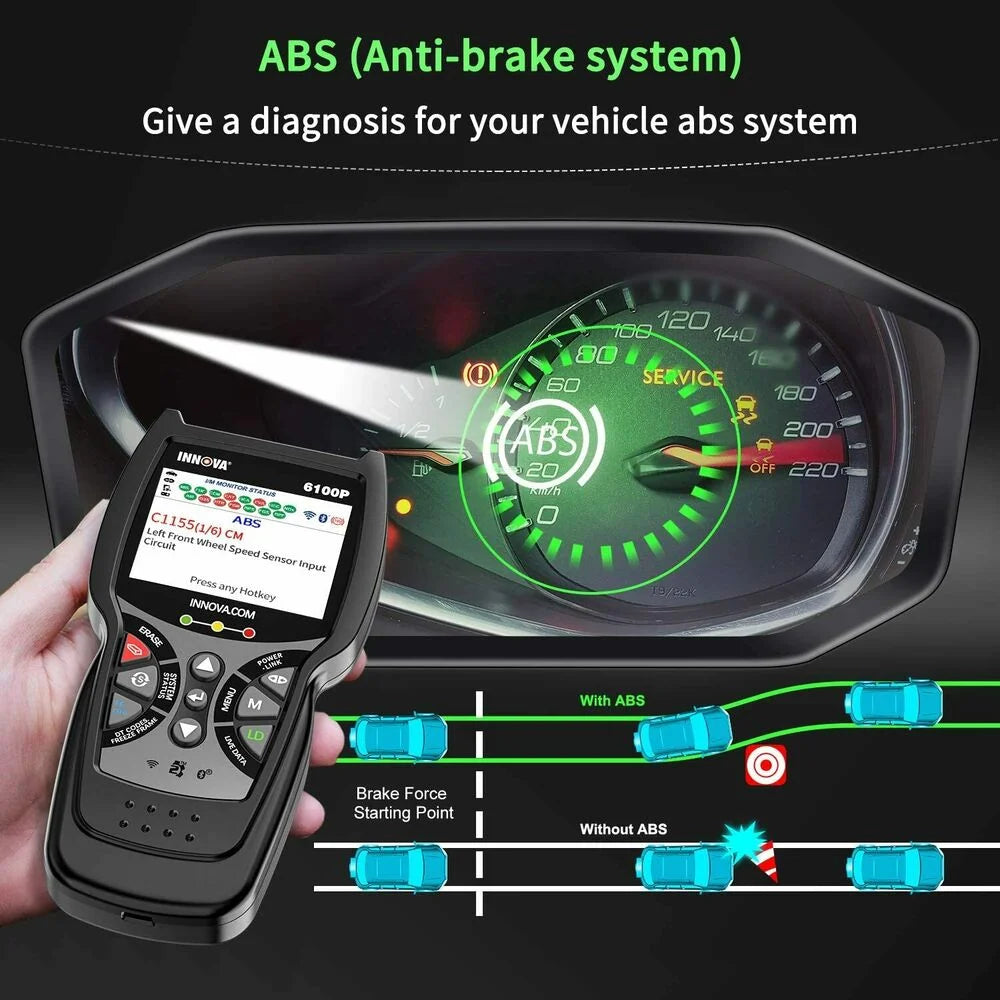


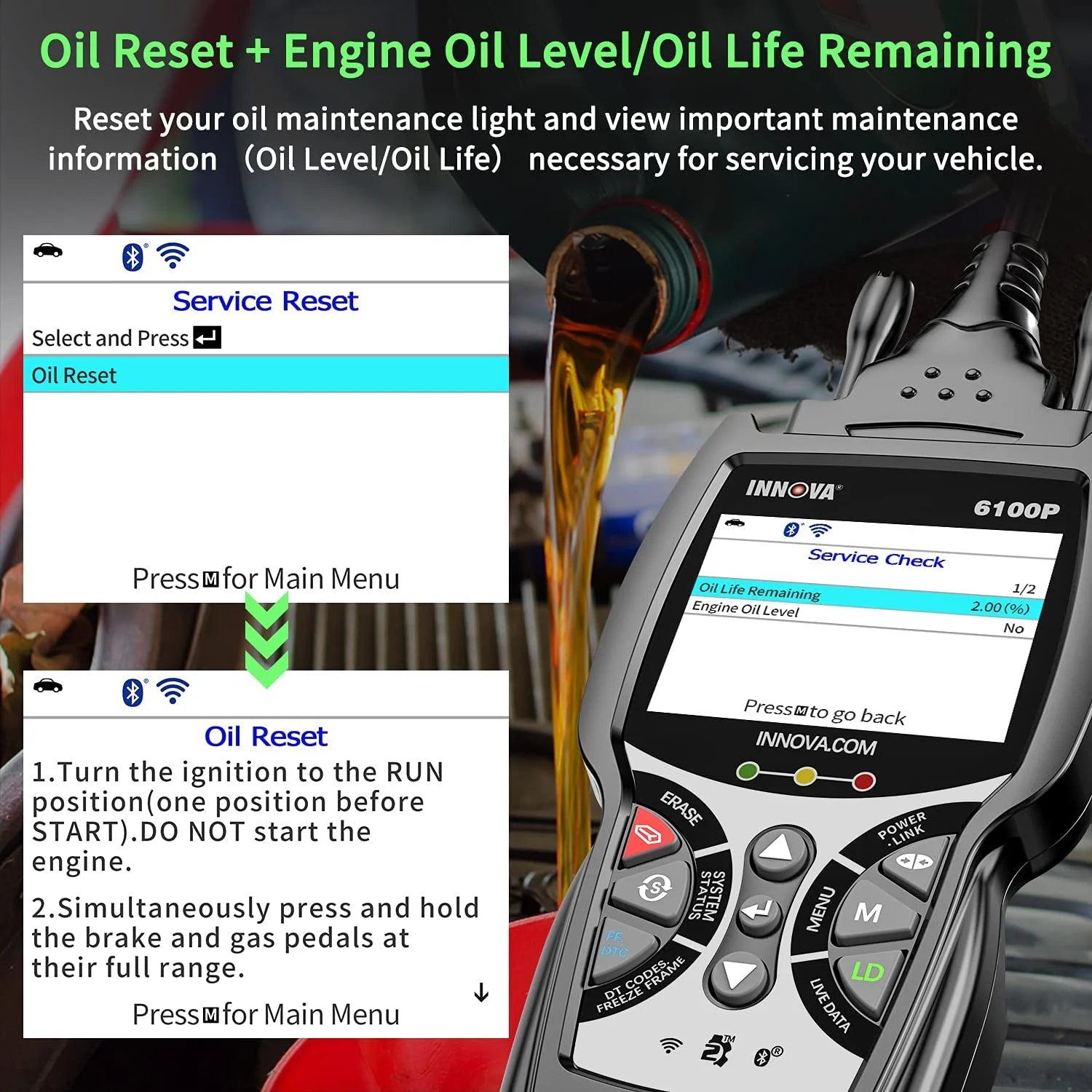






Reviews
There are no reviews yet.